
|
 |
 |
 |
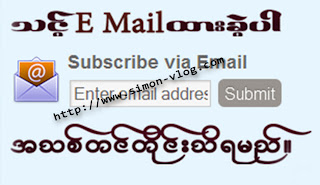
ဒါေလးကေတာ့ မိမိတို႔ ဘေလာ့မွာ လိုအပ္ခ်က္ေလး တစ္ခု ျဖစ္မွာပါ ကိုယ္တင္တဲ့ ပို႔စ္ေတြ မည္သူမဆို ေမးထဲကေန အသင့္ ေစာင့္ဖတ္ႏိုင္ပါတယ္။
ကဲ လုပ္ၾကည့္ရေအာင္ဗ်ာ...။
1. Log inလုပ္ပါ Blogger, ျပီးတာနဲ႔ Design > Page Elements > ဆက္ၿပီး "Add a Gadget"
2. ေနာက္ "HTML/JavaScript"
3. ေအာက္က ကုဒ္ေတြကို ကူးထည့္လိုက္ပါ။
ၿပီးရင္ Save လိုက္ၿပီး သင္ထားခ်င္တဲ့ ေနရာမွာ ထားႏိုင္ပါတယ္။
ျပင္ဆင္ရမည့္ အရာမ်ား
♥ Replace the url address in green if you want to change the email icon
♥ Increase/ Decrease the 130 width value for a wider text area
♥ Replace http://feedburner.google.com/fb/a/mailverify?uri=helplogger with your Feedburner Email Feed link. You can get it by visiting your feedburner account then navigate to Publicize and then to Email Subscriptions.
♥ Replace helplogger with your feed title. It appear at the end of your feed link. In my case it is http://feedburner.google.com/fb/a/mailverify?uri=helplogger
မွတ္ခ်က္။။ ကုဒ္ေတြထဲက အေပၚဆုံးနဲ႔ ေအာက္ဆုံး မွာ <br/> ေတြမ်ားေနပါတယ္
အဲဒါက ကၽြန္ေတာ့ ဘေလာ့မွာ စမ္းထားတာမို႔ပါ၊ သင့္ဘေလာ့မွာ သုံးတဲ့အခါ လိုတိုး ပို
ေလွ်ာ့နဲ႔ လုံးဝမလိုရင္ ဖ်က္ျပစ္ႏိုင္ပါတယ္။
အဆင္ေျပပါေစခင္ဗ်ာ........။
Read more: ဆိုင္မြန္စာၾကည့္ဆိုဒ္: မိမိဘေလာ့မွာ “Email Subscription Form” ေလးထည့္နည္း http://www.simon-vlog.com/2014/02/email-subscription-form.html#ixzz2yVc7RW1D
Under Creative Commons License: Attribution
Follow us: @SimonRau on Twitter | OnlineReading on Facebook
No comments:
Post a Comment